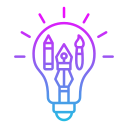Hardware and Software You Actually Need
Meta Quest 3 offers great value, HTC Vive XR Elite excels at tracking, and Apple Vision Pro pushes clarity. Fit the headset properly, adjust IPD, and plan short sessions to minimize fatigue during design reviews.
Hardware and Software You Actually Need
Model in SketchUp, Revit, or Blender; visualize through Enscape, Twinmotion, or Unreal Engine; share via cloud viewers. Keep materials PBR‑ready and naming consistent. A tidy pipeline ensures fast iteration when feedback arrives mid‑walkthrough.